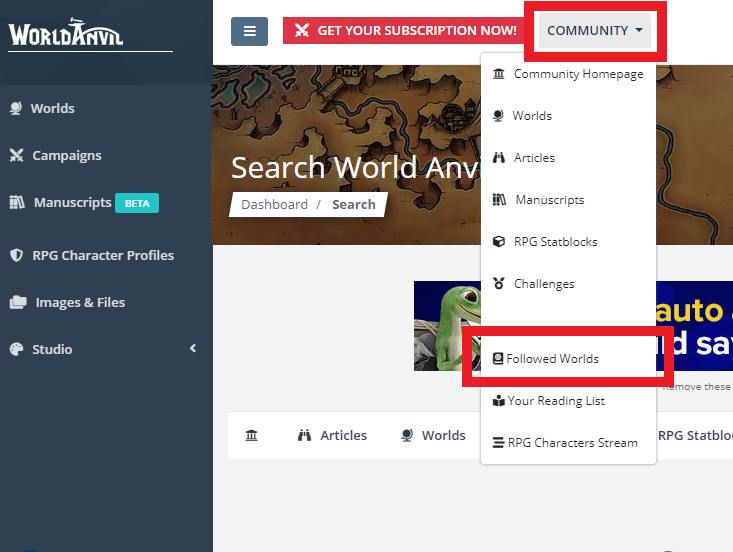- Click Dashboard
(No need to fill out any World details.)
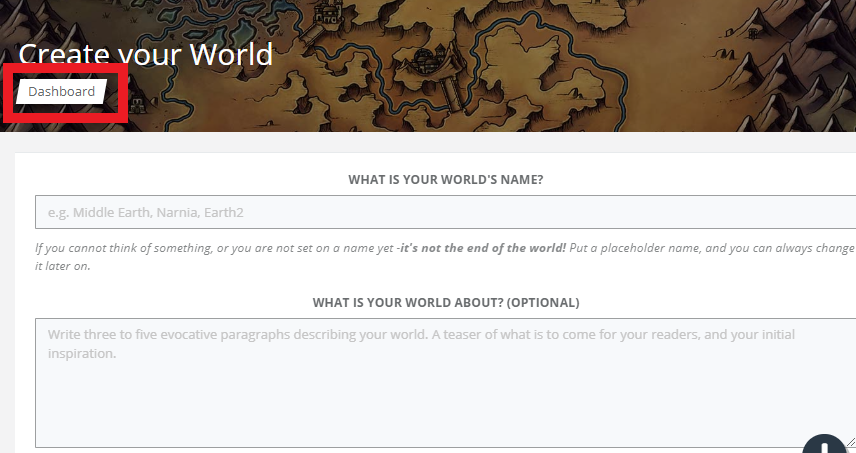
- Click the COMMUNITY drop-down and select Worlds
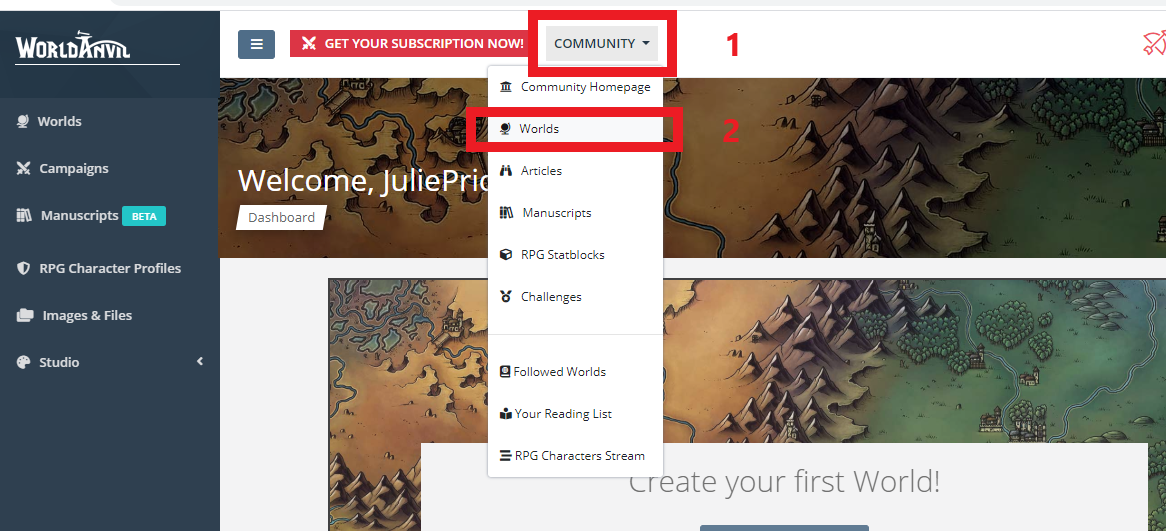
- Enter Faelon in the search bar and click to search.
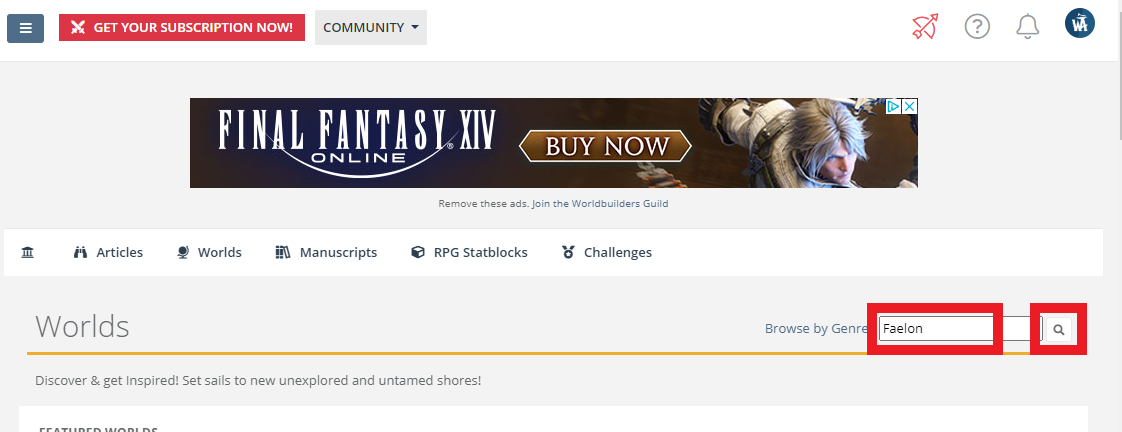
- Scroll down to find our unique Faelon map (the one with campaigns and characters) and click View World
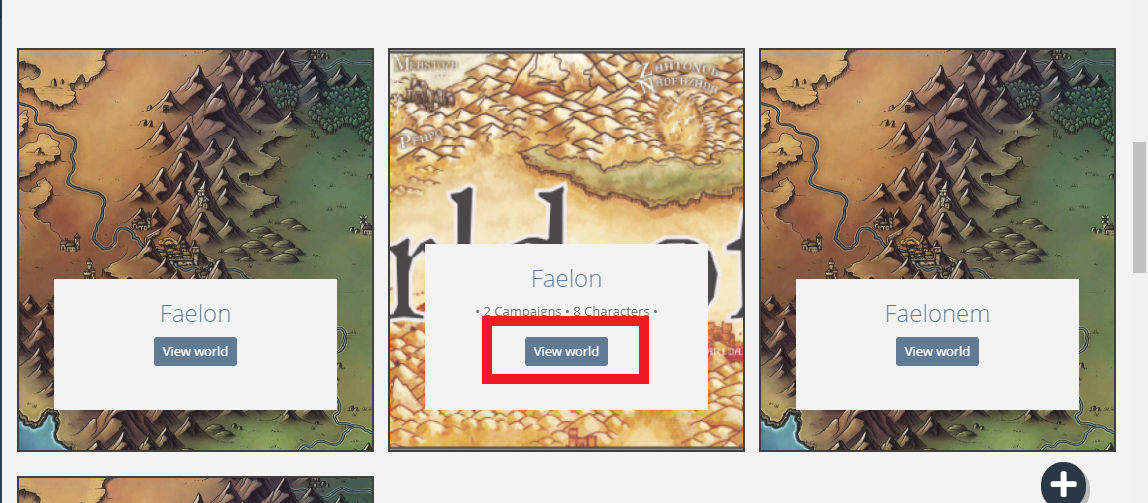
- Before you start exploring, scroll down and click Follow
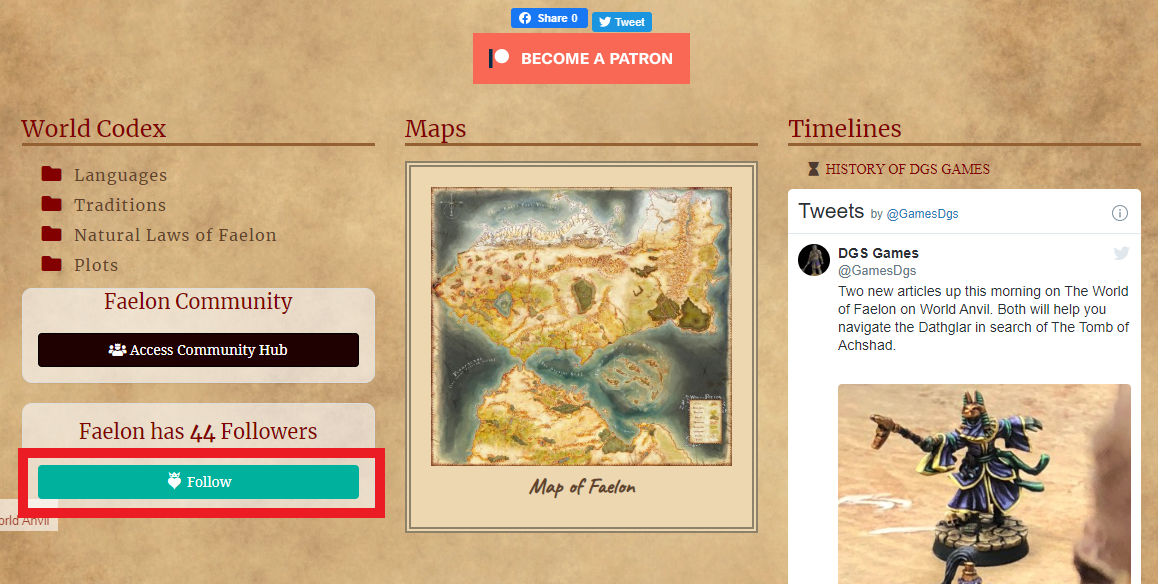
- You are in!
- From now on when you log in to World Anvil, you will find us under the COMMUNITY drop-down by selecting Followed Worlds.